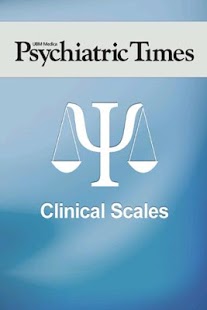Clinical Scales for Android 1.1.1
Free Version
Publisher Description
Access an assortment of psychiatric clinical scales at the touch of a button! This free clinical assessment app from Psychiatric Times serves as a useful reference tool for psychiatrists, physicians, psychologists, allied mental health professionals, and healthcare professionals – at the point of patient care.
These interactive clinical scales include instructions on how to administer the psychiatric tests, as well as a comprehensive scoring system based on the origins of the scales. Mental health professionals will find this format convenient and useful, allowing them to find the right instrument quickly for immediate use with patients, and add the findings to their records.
The collection of scales currently includes the following:
Depression and Anxiety
• Patient Health Questionnaire (PHQ)
• Patient Health Questionnaire 9-item (PHQ-9)
• Brief Patient Health Questionnaire (PHQ-Brief)
• Patient Health Questionnaire (PHQ-SADS)
• Generalized Anxiety Disorder 7-item (GAD-7)
• Major Depression Inventory (MDI)
• Hamilton Anxiety Scale (HAM-A)
• Geriatric Depression Scale: Short Form (GDS-S)
• Geriatric Depression Scale: Long Form (GDS-L)
ADHD
• Vanderbilt ADHD Diagnostic Parent Rating Scale (VADPRS)
• Vanderbilt ADHD Diagnostic Teacher Rating Scale (VADTRS)
• Adult ADHD Self-Report Scale (ASRS-V1.1)
Bipolar Disorder
• The Bipolar Spectrum Diagnostic Scale (BSDS)
Autism
• The Checklist for Autism in Toddlers (CHAT)
General Scales
• Abnormal Involuntary Movement Scale (AIMS)
• Clinical Global Impressions Scale (CGI)
• Global Assessment of Function (GAF)
Additional scales will be available in future updates.
About Clinical Scales for Android
Clinical Scales for Android is a free app for Android published in the Health & Nutrition list of apps, part of Home & Hobby.
The company that develops Clinical Scales for Android is UBM Medica US. The latest version released by its developer is 1.1.1. This app was rated by 1 users of our site and has an average rating of 5.0.
To install Clinical Scales for Android on your Android device, just click the green Continue To App button above to start the installation process. The app is listed on our website since 2012-05-11 and was downloaded 12 times. We have already checked if the download link is safe, however for your own protection we recommend that you scan the downloaded app with your antivirus. Your antivirus may detect the Clinical Scales for Android as malware as malware if the download link to com.ubm.pt.app.clinicalscalesv2 is broken.
How to install Clinical Scales for Android on your Android device:
- Click on the Continue To App button on our website. This will redirect you to Google Play.
- Once the Clinical Scales for Android is shown in the Google Play listing of your Android device, you can start its download and installation. Tap on the Install button located below the search bar and to the right of the app icon.
- A pop-up window with the permissions required by Clinical Scales for Android will be shown. Click on Accept to continue the process.
- Clinical Scales for Android will be downloaded onto your device, displaying a progress. Once the download completes, the installation will start and you'll get a notification after the installation is finished.